Cubic Ninja 3DS Review


| Game Name: | Cubic Ninja |
| Platforms: | 3DS |
| Publisher(s): | Ubisoft, AQ Interactive, Inc. |
| Developer(s): | AQ Interactive, Inc. |
| Genre(s): | Puzzle |
| Release Date: | June 14, 2011 |
| ESRB Rating: | E |
Cubic Ninja, from AQ Interactive, is here! You are a blocky (hence the name 🙂 ) looking hero (ninja) moving side-to-side and back-to-front to make it through each level. The positioning is highlighted by the stereoscopic 3D, and also revealed by the shapes and size of obstacles and such throughout the game play and levels.
You can try to go crazy yourself with the easy to use level editor, create and share or import other people’s creations that they have made. This gives the game a whole unique side to it and will make it a long lasting, with endless gameplay. You have to either have a friend snap a photo of your 3DS with their own 3DS, or take a photo with an actual camera and spread it that way. We think there could have been an easier way to share or sending creations. We think this would have done more than enough to keep player interest.
A problem with Cubic Ninja game is not actually designed to take advantage of the 3D. Instead, it’s designed to use the 3DS gyroscope controls, as the default settings turn off the 3D and force you to use the system to move your block around. This can be frustrating from time to time until the player gets used to the timing and controls.
You slide your character around the screen by tilting the system side-to-side. At first, the gyro controls are kind of weird and hard to get the hang of. When you initially tilt the system forward and backward to slide the character around the screen or level, it’s a nice treat and a different take on games to date, it’s almost like as a kid sitting at a doctor’s office with the old game you sat with a ball you navigate to reach the end by tilting it without having the ball fall in a whole. This does make the game hard to pass levels as well keep in mind.
You slide your little Ninja around with help from the forces of gravity as interpreted by the handheld’s gyroscope. It’s not just a few little tilts here and there either: stages make full use of depth so, for instance, you’ll have to move the 3DS above your head as if taking a photo of the ceiling to make your chosen character squeeze through a hole in the foreground. This method is intuitive but also a little unwieldy, and playing with the gyroscope disables the stereoscopic effect entirely — a wise move considering the amount of double-vision that would go into constantly moving the 3D sweet spot. If you’re dead-set on playing in 3D then the alternative is using the Circle Pad for movement and Y to bring your ninja into the foreground, but the change in how momentum feels makes some of the more daredevil antics you’re asked to do a bit more cumbersome than they should.
Cubic Ninja features 100 stages and you can create your own. An assortment of unlockable characters makes for new types of gameplay for the player and puts a new spin on things by virtue of varying bounce and weight qualities which encourages multiple playthroughs.
Game 2 Gamer’s Final Score 3 / 5







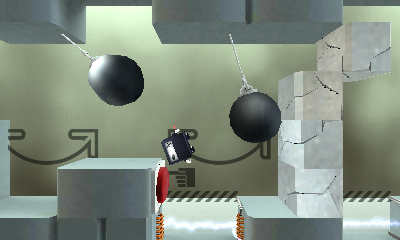

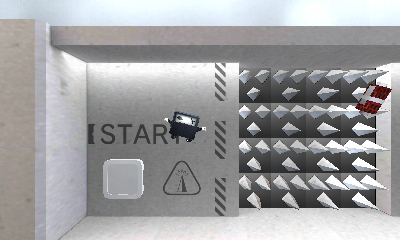
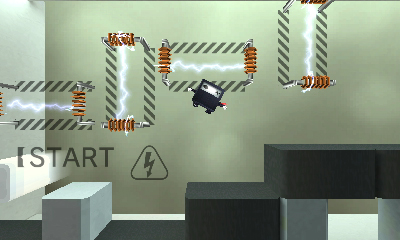

This article is informative and interesting, I enjoy reading it.